
As the gaming industry adds more people in it, Steam’s popularity increases day by day as one of the largest store for games. Although other competitors have gained a significant chunk, yet Steam stays at the top.
Having a vast number of games to choose from, sometimes games can turn to be less assuring than they seemed to be. At that point you wish you could get a refund. Well Steams refund policy lasts stands for either
- Two weeks from the purchase or;
- Two hours of playtime.
This policy applies for all the games, DLCs, Gift Cards and Preordered items. You can also get a refund on a game that went on sale and buy again at the discounted price.
Refunding on Steam
Refunding on steam is a quick and easy few-step process and it can be done by following these steps:
- Go to Steam Help and log in with your steam account.
- Find and Click on Purchases

- Select the game you want to refund.
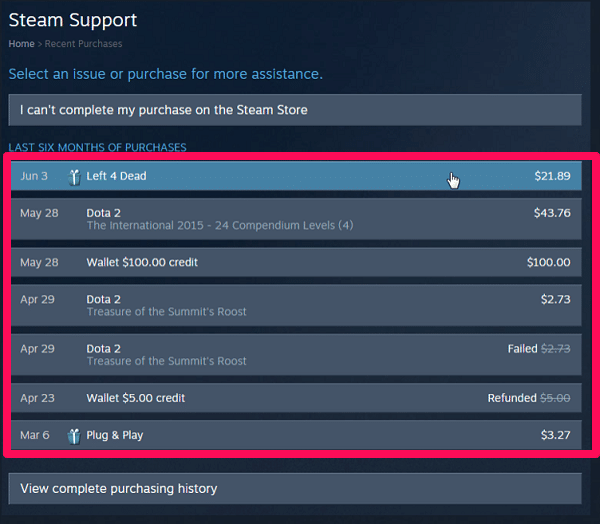
- Select the reason you are refunding the game for.
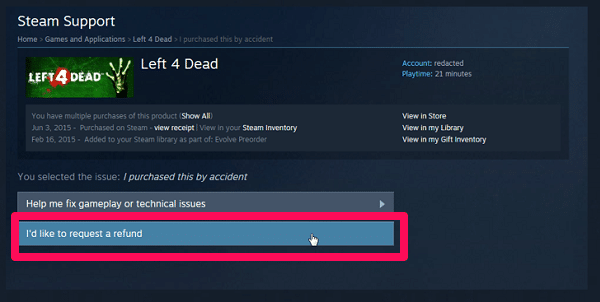
- Click on ‘I’d like to request a refund’

- Choose and Select where you want to get your refund amount (your preferred method or wallet).
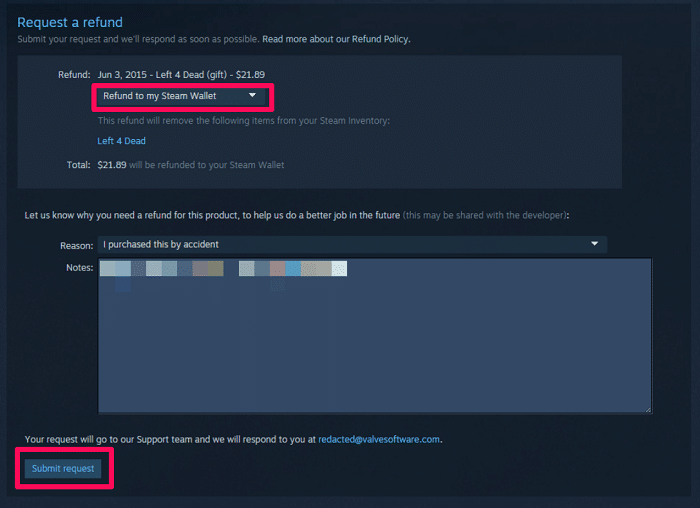
- Now fill up the request form and click on submit request.
FAQs
Q: I don’t see the game I want to refund
A: This might be because the game you want a refund for has already passed the refund policy deadlines of two hours or 14 days from purchase.
Q: How long does a refund take?
A: After your refund request is submitted, Steam might take only a couple of ours to a day of your time but if it’s an International transaction i.e., outside USA then it will take around seven days more.
Q: Can I refund the difference after the game is discounted?
A: Unfortunately, it’s not possible to refund the difference in price after you buy a game. The only way is to get a refund and purchase it at the discounted price again.
Q: Can I get a refund after the policy period?
A: Unfortunately, you won’t be receiving any refund as the policy states 14 days from purchase or 2 hours of playtime. Although you can’t get a refund, but if there is some other issue then you can contact steams support team regarding your issue.
Q: Can I get refund for DLCs?
A: This is not guaranteed by Steam as it is a third-party purchase rather than being from steam.
Q: Can I get refund for in-game purchases?
A: In case of games developed by Valve, Steam provides refund on in game purchases but if it’s a third-party developer then its not possible from Steam’s end.
Q: Can I get refund for Video content on Steam?
A: Steam also provides contents like movies in select region but there is not refund policy for those type of content.
Q: What are the preferred payment methods on Steam?
A: Some of the preferred methods that steam recognizes are Visa, MasterCard, American Express, PayPal and any regional wallet that steam mentions in the refund window.
