
Chrome Flags are experimental features or settings that aren’t enabled by default as part of Google Chrome browsing experience. Lately Chrome has been adding extra features through its chrome://flags tab and they are going unnoticed like every good thing in Chrome. Here are few of those tips/features you can enable via the “Flags” section.
These features are generally in alpha or beta stage so don’t go thinking of it as a perfect dote for your needs.
Force Dark Mode
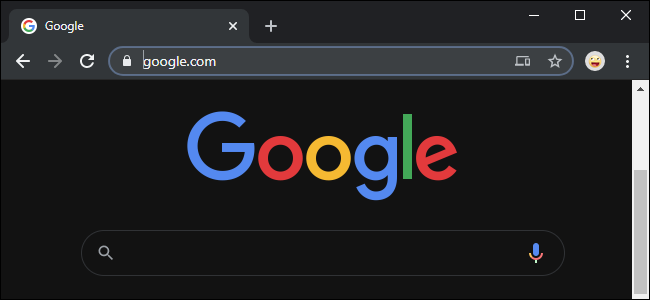
Dark Mode falls right in the worlds sensation of making the UI dark everywhere. Its one of the single most wanted feature by everyone browsing the web nowadays. Chrome didn’t use to have this feature and it’s still in development phase. However, you can now enable this experimental feature simply by going to the chrome://flags and enabling it.
There are two ways to the dark mode. One is applied only on the UI elements while the other one is a “forced” way of making those white webpages complete change to dark. Although it’s a good feature to have the forced dark mode enabled on the webpages however its not that polished at the moment.
Command to enable the feature:
chrome://flags/#enable-force-dark
Play Pause Button
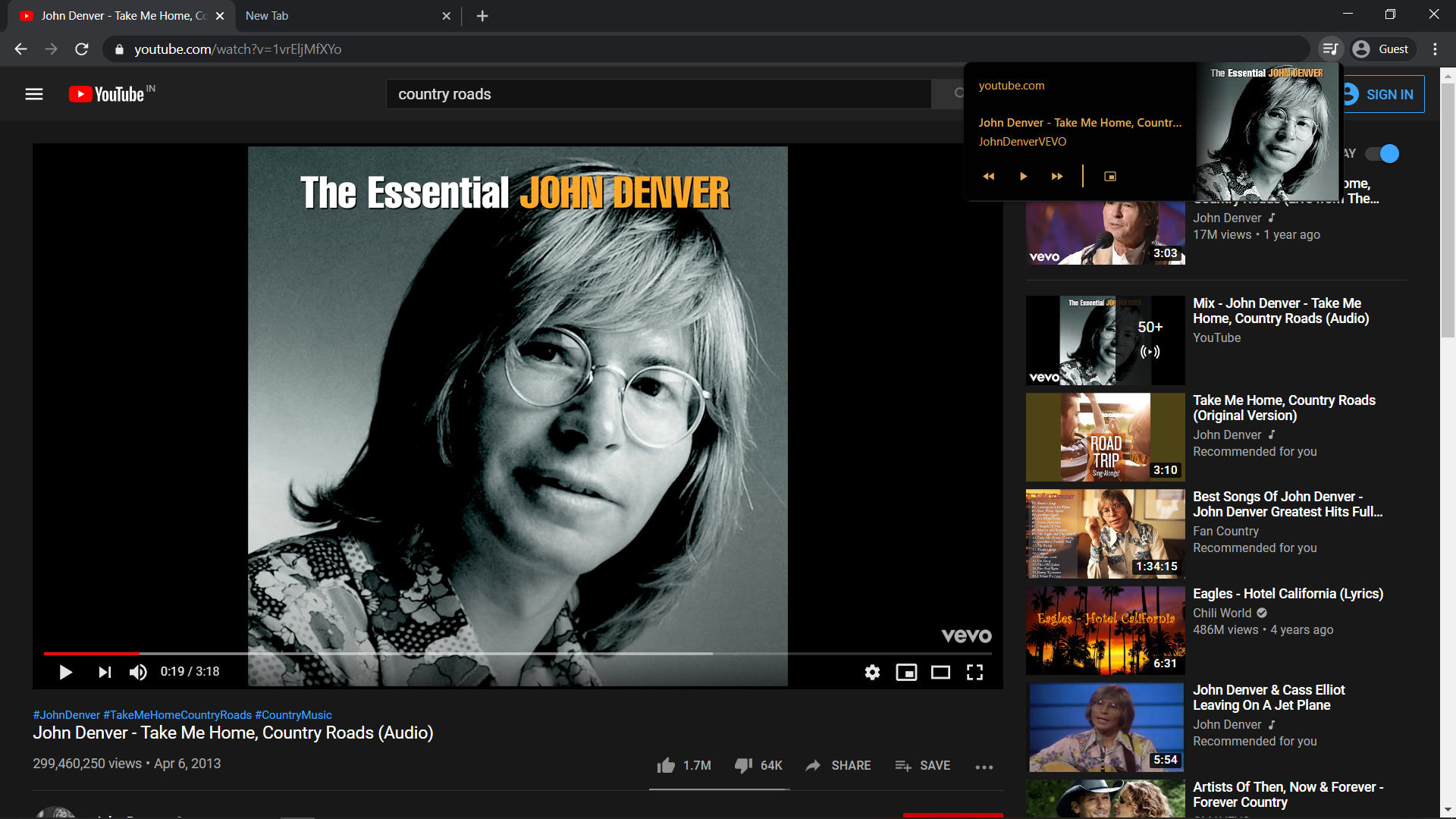
Isn’t it frustrating that you have to go the extra mile just to change play or pause the songs or rather skip a song in your playlist? Well there is a hidden feature in the flags where you can enable a pop-up control window beside the extensions where you can control your music. Its quite easy to enable and mostly polished for you to notice any beta-like behavior.
Command to enable the feature:
chrome://flags/#global-media-controls
Sharing webpages via QR code
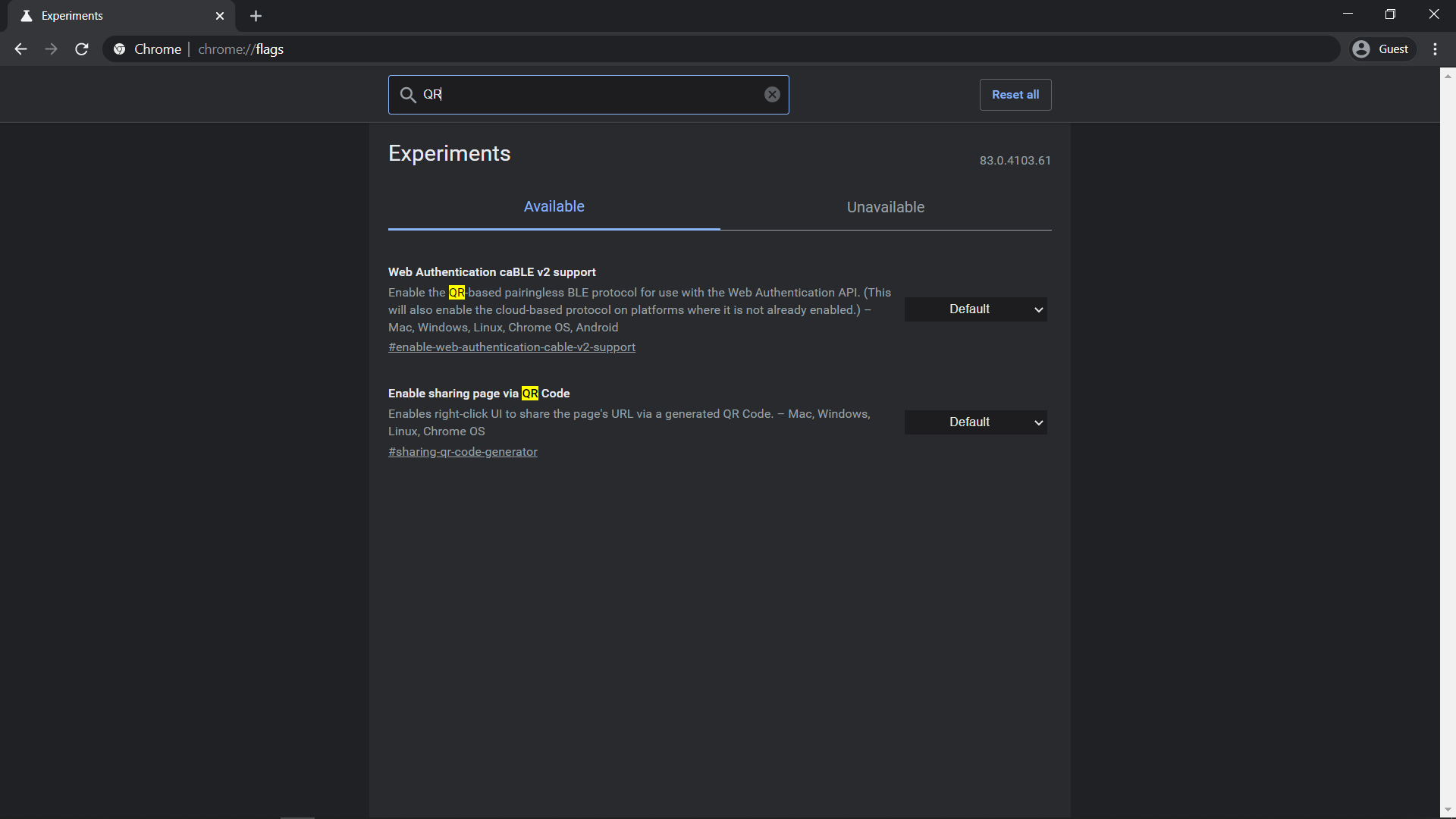
Its late at night and you just want to finish the article you were just reading on your computer. Its been a pain for many to stay up just for that. But there is a feature where you can share your webpages with your other devices without needing to log into chrome. Its through the magic of QR code. Just go to chrome://flags and search for QR and there should be an option for it. Just change the “Default” to “Enabled” and its done. There should a QR icon in the extension bar. Just click the QR button on the page you want to share.
Smooth Scroll
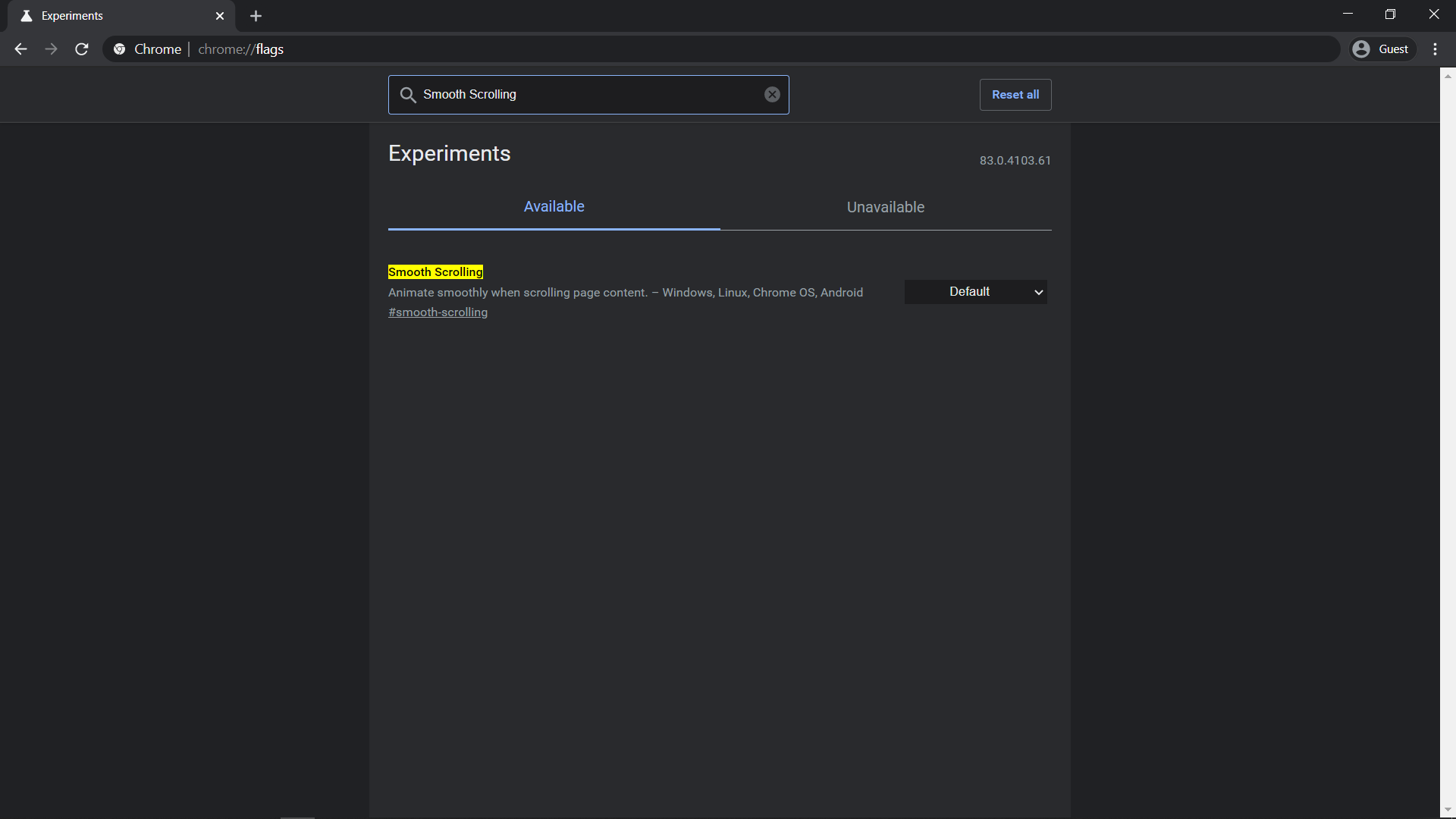
This feature is for those keen-eyed people with high refresh rate displays where you can notice the lag while scrolling through an interesting article. Well there’s a solution for you now in the name of smooth scrolling. Go to the Flags option and search for “Smooth Scrolling” There should be an option for that. Just change it to enable and see the difference through your eyes. This is truly a lifesaving feature that is still in experimental phase.
Command to enable the feature:
chrome://flags/#smooth-scrolling Declutter
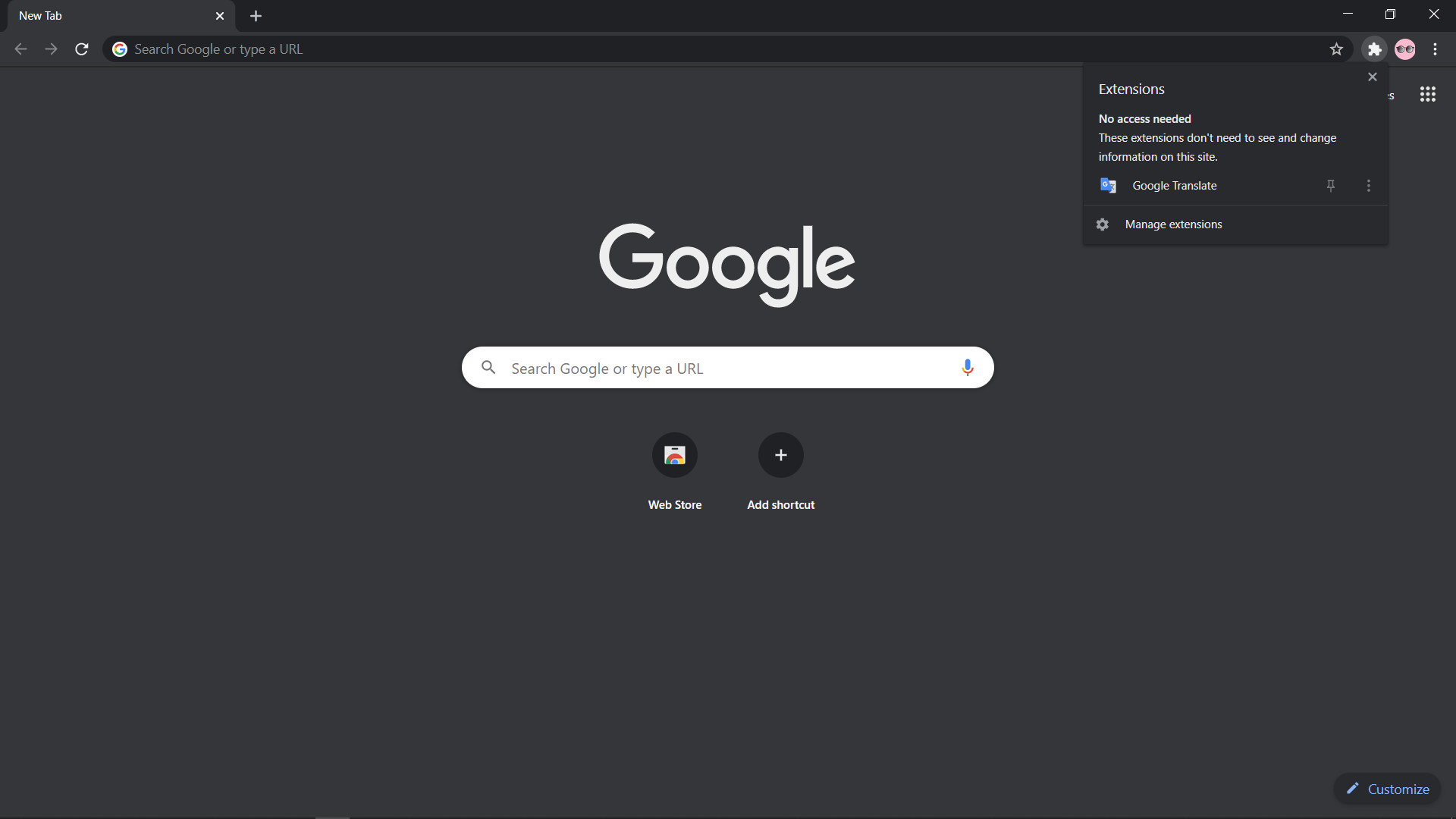
This feature is one of those features that you want but you don’t know about it. Using your favorite extensions can sometimes may look very cluttered. Declutter comes to the rescue for that problem you may face once in a while. This shifts all the extensions in one drop down menu. To enable this, simply go to the flags and search for it or just use the command.
Command to enable the feature:
chrome://flags/#extensions-toolbar-menu
